Routing Planning Tips for IPV6
 The latest in the world of internet protocol, IPv6, is all set to take the world by storm with better speed, connectivity and security, leveraged by a bullet strong, no nonsense IPv6 firewall. The routing process, compared to its older counterpart, IPv4 is different in certain aspects. In all likelihood, almost all broadband providers support IPv6, especially in light of the fact that a majority of the regional internet registries are out of IPv4 IP addresses. This, in fact, does not just make IPv6, a luxury, but a necessity at the same time as well.
The latest in the world of internet protocol, IPv6, is all set to take the world by storm with better speed, connectivity and security, leveraged by a bullet strong, no nonsense IPv6 firewall. The routing process, compared to its older counterpart, IPv4 is different in certain aspects. In all likelihood, almost all broadband providers support IPv6, especially in light of the fact that a majority of the regional internet registries are out of IPv4 IP addresses. This, in fact, does not just make IPv6, a luxury, but a necessity at the same time as well.
IPv6 in comparison to IPV4
The most notable difference is that the IP addresses in IPv6 are larger. The IP address of IPv4 consists of 32 bits while that of IPv6 consists of 128 bits. IPv6 offers a new range features that have been designed to remove various restrictions required to share and reuse addresses under IPv4. It even allows you to renumber your network.
Considerations for IPv6
Here are certain things you need to consider when using IPv6:
• You may most likely deal with a /32 for source allocation
• IPv6 lets you correspond with more than 4 billion subnets for customer addresses
• You may also use these subnets for your internal network
If it’s a Single IP Distribution…
You will need 3 subnets for the cable modems, one for eMTAs, and one for the residential customer devices. The characters of your IP address may be used for purposes related to the subnet type, interface or bundle on the CMTS, neighborhoods within a city, region, and cities within a region among others.
A look into the ‘Anycast’ addresses of IPv6
IPv6 comes with a unique built-in concept known as ‘anycasts’ which is an address any client may use. The network will direct the traffic to the closest server, leveraging the same anycast address. Note that ‘closest’, here, denotes the address that may be reached with minimum number of router hops.
Benefits of Using IPv6
Here are some of the prominent benefits of updating IPv6 IP:
. More organized, less time consuming routing
• Easier packet processing
• Better, more efficient data flows
• Easier, simple network configuration
• Easy to find support for new servers
• Better security and Ipv6 firewall
As the online world continues to take giant strides towards a more positive direction, we hope you’ll update your IP to the latest one, and reap all the benefits.
5 Enterprise Security Tips for Small Business
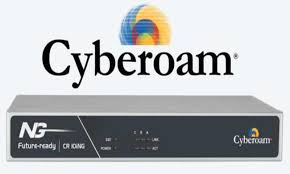 Irrespective of the size of your business, you are vulnerable to security threats which may lead to huge losses. While majority of the businesses are resorting to security measures, small businesses often make the mistake of thinking they don’t have anything too valuable on their server and puts them off the radar of hackers and phishers. The reality is majority of the hackers hardly discriminate between companies based on their size. The following enterprise security tips come in handy in order to protect the digital interests of small businesses.
Irrespective of the size of your business, you are vulnerable to security threats which may lead to huge losses. While majority of the businesses are resorting to security measures, small businesses often make the mistake of thinking they don’t have anything too valuable on their server and puts them off the radar of hackers and phishers. The reality is majority of the hackers hardly discriminate between companies based on their size. The following enterprise security tips come in handy in order to protect the digital interests of small businesses.
Be prepared
A common mistake that businesses make is not deploying significant security measures. The truth is that attackers launch a widespread attack and anyone may fall prey to it. Expecting the unexpected is half the battle won. This makes it all the more important to stay prepared for any kind of security threats that you may face.
Monitor Employees
Your employees may be loyal and may not deliberately sabotage your network’s security but even with the best of intentions, they might still (somehow) wind up clicking on a link which compromise with the security of your network. It is advisable to block access to questionable sites and keep a track the activities of your employees.
Use Centralized Visibility
Centralized visibility grants more authority to the right people, such as the IT team, the owners of the company and others who are intricately related to certain or all managerial aspects. You may leverage centralized visibility across your network by resorting to specific hardware tools that come with such capabilities.
Keep all security related software running
There are obviously quite a few systems in every network that are handled by several people. However, everyone doesn’t have the patience to go through notifications related to anti-virus, malware, spyware and firewall warnings. It’s sensible to limit the accessibility rights of all such software to the IT department, so they always remain functional.
Secured File Sharing
File sharing is one of the more prominent ways through which viruses and malware spread. Companies with sophisticated networks use file encryption to ensure their networks remain sophisticated. In addition to reducing chances of viral encroachments, secured file sharing also reduces the possibility of accidently sending files to a wrong recipient. Another benefit of secured file sharing is that you can track your files after sending them and authenticate users that can or can’t view them.
Email Security: A Failed Attempt at Digital Security
Emails were designed at a time when people were not aware of their significance. For them they were pieces of words exchanged between people and therefore, very less importance was given to the safety of their content. Today, time has changed to the point that we use emails for everything using all the devices that we own. From sharing work information to holiday pictures, emails are carrying data important to us. What if our data is stolen and misused?
Data is hacked into and stolen almost every day. Hacking into accounts and stealing data is not new and emails are extremely vulnerable to the threat. Why? Many attempts have been made to secure emails but because of the number of hands they change between their sender and the receiver; security has been a constant issue. It’s complicated unlike data center security, where data is being stored at a fixed location.
Email Security is Non-Existent
Email security is taken very lightly despite of the fact that the data in them is precious. Over the time, many soft wares were conceived in an attempt to protect email but all of them have failed miserably. Today an email is secure only if it is being exchanged on a highly secure network but figuratively, it can be hacked too. So, in the digital world, if something is out there, it is not safe.
An email goes through a minimum of 3 networks before it reaches the receiver. The threat is that any of these networks may be unsafe and cannot be controlled. With encrypted emails, once again there is no guarantee that a service provider stores the message in the same encrypted form. The bad news is, most of the email service providers save emails in unencrypted form to save space and efforts. This fails the purpose of encryption because anything can be leaked at the service provider’s end.
Even encrypted mails are not safe from security agencies, who are looking for encrypted security messages. Emails go through rigorous scrutiny with no scope for privacy. Email is being used very leniently as we know it today, it was never secured and most probably will never be. Emails are not going anywhere though because they are far too useful and most of the people don’t mind compromising their privacy, as long as it’s not in their face. Out of sight, out of mind, is the way to go for the world, when it comes to email security.
Conclusion
Ensuring data center security is easy because in that case data is not travelling and is bound physically to a system, which, can be configured based on the expected threats. Same does not apply to always travelling email after all security measures can be applied to known networks, securing the whole of the internet is just not feasible. So, complete digital security is a distant dream with not many people striving hard to achieve.
Types of Firewall in Network Safekeeping
 The firewall works in the domain of computing. It is a network protection system that monitors the outgoing and incoming traffic in the network following a set of rules. The network firewall creates a blockade between a reliable, protected internal network and an unsecured and uncertain network (e.g., the Internet).
The firewall works in the domain of computing. It is a network protection system that monitors the outgoing and incoming traffic in the network following a set of rules. The network firewall creates a blockade between a reliable, protected internal network and an unsecured and uncertain network (e.g., the Internet).
The Development of Firewall Types in Network Security System
Network security has been through a lot of changes and iterations in order to have evolved and provide better protection to users. . In this brief blog post, we provide you information about the different types of network firewall.
Access Control Lists (ACLs) – This type of firewall was used earlier and used for routers. It was fairly used for performance and scalability however a drawback of this firewall is it is unable to read anything more than packet headers. This provides only the undeveloped and fundamental information about the traffic.
Proxy firewalls – The firewall works on incoming network traffic by copying the anticipated recipient. Proxy firewalls inspect the network traffic and send details to the destination computers that is possible only when the access is permitted. The response of the computer response is then transferred to the proxy that sends the data across with the origin address of the proxy server. Through this process the proxy firewalls build a gap between two computers which implies that it is the only machine connected to the outside world.
Stateful inspection firewalls – An evolutionary step in the world of network firewall, it is effective in sorting and tracking the actual state of traffic. It tracks the state of traffic by examining all the connection interactions till the time a connection is suspended.
Unified Threat Management (UTM) solutions – These are the solutions that combine stateful examination firewalls, IPS and antivirus into a single machine by taking into account other network security capabilities.
Next-generation firewalls (NGFWs) – These firewalls were created to counteract the growing capability of appliances and malware. The NGFW brings together the major network protection functions, comprising of unconventional firewall, URL filtering, IPS/IDS and threat security. The NGFW solutions ensure improved security as compared to the legacy firewalls, point threat finding products, or UTMs. These functions are designed into the product from the beginning and share important information across various disciplines.
Conclusion
With such a large selection in the network firewall in the security systems, you can always depend on the experts to get a suitable one installed in your organization.
Enterprise Security Threats in 2015 and How to Deal with Them
2014 was the year of big security breaches with China facing a series of web attacks, several Facebook scams happening, Drupal team finding bad SQL injection vulnerability in Drupal 7, massive email breach in Home Depot, JP Morgan Chase, Verizon and many more incidents that have made businesses more concerned about enterprise security.
Can we expect more of similar attacks in 2015 or the nature of the threat will continue to grow? Let’s find out the possible enterprise security and datacenter security threats in 2015 and the ways to deal with them.
After Windows, Android and other systems are in radar
Mobile is the easiest medium to spread a malware attack and there has been a significant increase in malware spike over the last couple of years. Enterprises and their employees are becoming highly dependent on mobile devices for their routine activities, which give cybercriminals a chance to target these platforms.
Android and jail-broken iOS device are targeted by the malware attackers. Features like remote find, wipe and lock aren’t enough to ensure the security of confidential business data. One of the ideal ways to isolate and separate corporate and personal data is Containerization. Businesses should also place mobile security agents that are capable of anti-spamming and anti-phishing to take proactive measures.
Mobile payment systems need more protection
Mobile enabled payment systems will be highly used by individuals as well as businesses in 2015. So, one has to implement security measures such as encryption and basic credential checks in the devices. Never store passwords in the devices or automate a payment from the mobile device. It is always better to have a plan in place, if a device is stolen or lost.
Protect devices from mass attacks and data theft
Internet of Things (IoT) technology will transform our understanding of the Internet and networked world. Consumer appliances can post a security threat to an enterprise if the device is connected to the Internet without taking a security measure. For example, a television with Internet feature in an enterprise can be used by cybercriminals to breach data and spread a malware attack. Enterprises need to have protection against misuse of IoT.
Conclusion
Enterprises need to be more diligent while selecting and deploying a security environment. Since, the entire security game has become more complex, the need to have sound infrastructure has increased. The first step could be deploying the best-in-class AV solution. Enterprises should have security tools such as patch management, controls, encryption etc to combat attacks.
Some Common Myths Debunked for Clients Opting for a vpn Service
 Vpn or Virtual Private Networks act as a bridge between the private network, that is the business’s internal network and a public network, generally the Internet. VPN helps the internal system in exchanging data with public networks. A VPN system generally uses dedicated connections to establish a point-to-point connection. Alternatively systems can also use virtual tunneling protocols (which includes using services which are not supported by the current network).
Vpn or Virtual Private Networks act as a bridge between the private network, that is the business’s internal network and a public network, generally the Internet. VPN helps the internal system in exchanging data with public networks. A VPN system generally uses dedicated connections to establish a point-to-point connection. Alternatively systems can also use virtual tunneling protocols (which includes using services which are not supported by the current network).
VPN systems are essential for businesses which rely heavily on information from external sources (which includes almost all organizations). Businesses should therefore look to avail the services of providers who specialize in offering such connections. While doing so they should shrug-off any mental baggage that they are carrying in the form of pre-conceived notions. Some such myths that vpn clients need to debunk before opting for a vpn service are:
• Most clients are led to think by their provider that opting for a vpn service would make them invisible over the Internet. Meaning that the client’s credentials and identity cannot be tracked by a third party. This however is not true as being on the Internet itself puts some information about the user in public domain like their IP number which can be further used by different parties in collecting more information about the client like their location. VPN systems at best can only enhance the privacy and security of the user but cannot make them go invisible.
• Most vpn providers market themselves as an anonymous service which means that they would not keep a regular log details. This creates a sense of false security in the client’s mind and makes them believe that their privacy will not be encroached upon. The reality sometimes maybe completely opposite to the claims made and it has been found that many providers keep a regular record of the client’s log-in details. To counter such issues it is advisable that clients before signing a contract evaluate it thoroughly which would enable them in scanning even the minutest of clauses and sub-clauses.
• Not all vpn logging is bad. As a matter of fact a minimum amount of data has to be logged-in by the provider to improve the user’s overall experience while using a vpn. The best business practice calls for retaining only the amount of data that is required and deleting it when it ceases to be of any use. Such data are used by providers in increasing the speed of the network, troubleshooting problems, if any with the system and protecting the users against abuse by spammers.
These are some common myths that clients opting for vpn services should get rid of before approaching a provider. Doing this would enable them in adopting a realistic approach towards the scope of services that are offered.
Differences Between IPv4 and IPv6 Firewalls
Every system includes a firewall which acts as a barrier between a secure network; generally the intranet and an external one such as the Internet. This is done by assigning a unique Internet Protocol or IP address to every device which is connected over the Internet and acts as a unique identification number for that particular device. This helps in identifying the geographical location of the system.
The version used to execute this task was the IPv4 which as the time passed was found to be inadequate to safeguard the system against more evolved threats. In order to tackle this problem, researchers came up with the more advanced version of these firewalls known as the IPv6 firewalls. These systems were designed on the lines of ipv4 firewalls and were based heavily on them. They are however different from ipv4 in these ways:
• Address length: The address length used by IPv6 firewalls is 128 bits as compared to that used by their predecessor (32 bits). This increases the address space size and size of the packet header.
• Data representation: IPv6 uses cloned hex, for example 2001:470:20:2 to represent external data instead of dotted decimals used by IPv4 for example 123.34.56.78.
• Packet header: Packet headers are affixed to the beginning of every IP packet. This provides them a unique identity and includes “from” address that is the address from which the packet is sent and “to” address, which is the destination or the source address. IPv4 packets include an IPv4 header. IPv6 packets on the other hand include an IPv6 header. These serve the same purpose but differ in the way they are created. Also, IPv6 packet headers are simpler than the IPv4 ones as some fields were eliminated and some others were moved to extension headers while creating these packs. Moreover, any number of new extension headers can be added, thus making the system more flexible.
• Minimum MTU: MTU or the maximum transmission unit is the size of the largest protocol data unit, i.e. the data which is shared among peer systems which includes critical control information like information pertaining to the address, or user data. The minimum MVU supported by IPv6 firewalls is 1280 bytes while the IPv4 ones supported 586 bytes. This effectively means that every IPv6 link is capable of handling a minimum of 1280 bytes packets as compared to 586 bytes of packets handled by the IPv4 ones.
These are some of the differences between IPv6 and IPv4 firewalls. It is owing to these differences that most shortcomings of IPv4 firewalls are taken care of by the IPv6 ones. Owing to the technological superiority of IPv6 firewalls over their predecessors the IT industry on whole is slowly but gradually moving towards replacing these systems.
The Concept of VPN and Why You Need It
VPN or a Virtual Private Network comprises of a group of computers connected via a public network, usually the Internet. This service will prove to be of great help in connecting your datacenters which are remotely scattered. VPN enables datacenters to transmit and receive data with ease.
How does a VPN function
As soon as you connect to the VPN, the VPN client interface is launched on your computer. This in turn will require you to fill in your credentials with a remote server. This helps both the systems in verifying each other. What’s more, as the Internet communication is encrypted, it ensures that the integrity of data is maintained throughout its path.
There are several advantages associated with using a VPN service. Some of these are:
The data that you send and receive is encrypted. Hence, Using a VPN network ensures that your communications are not picked up by any unauthorized party. This also helps in maintaining the integrity and confidentiality of the data.
You do not need to be an expert in order to set up and use a VPN system. These systems are user friendly and easy to understand.
Service providers have come up with various flexible plans like a monthly or an annual subscription plan. You can choose from among these options the plan best suited to meet your business needs. This has also helped the providers to cater to the varied needs of their VPN clients.
Why Your Business Needs a VPN
Businesses today are evolving and deal in a vast amount of data daily. This data is precious and maintaining and as a business owner, securing the confidentiality of the same is something you cannot afford to overlook. Using a VPN not only helps you in meeting this objective but also helps you meet some important business objectives. Some of these are:
- A VPN service changes the IP address assigned to the computer. This enables you in accessing sites which may be banned in your country. This can prove to be of great help if your business requires specific data. For example, you are a player operating in the media industry and are working on a certain story. It is quite possible that during the course of your research, you may need some information which has been censored by the state. This problem will be taken care of if you are using a VPN.
- Using a VPN helps you to provide the much needed access to your employees to remote devices such as files, printers, applications, etc. via the Internet. You also do not need to take any extra measures in order to secure the network.
- Using a VPN will also help you in connecting multiple networks, hence, making it possible for you to connect your branch offices located across the globe (if this is the case).
The benefits of using a VPN discussed above have made it the preferred choice of businesses as well as individuals.

